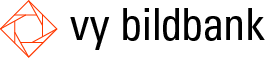Searching for Media Assets
Searching is often the fastest way to find a file in the media bank. The search is done automatically on inflections and word forms, you can search for colors and all other information in the image.
Inflections and word forms
Other forms of the word you are searching for are automatically added to the search. If you are looking for a boat, for example, you will also get hits on the boats or the boat. This also means that you do not need to add unnecessary tags to your images. Observe that this feature only functions with swedish today.
Colors
The media bank automatically analyzes all images according to which colors are dominant. This can be very useful if you search for red for example to find an image for Christmas.
Searchable information
All information added to an image is searchable. In addition, the media bank automatically adds information about, for example, color and technical information. Some fields which are searchable:
- Title
- Description
- Tags
- Original Filename
- Camera Information
- Custom Fields (that are configured to be searchable)
Advanced Search
The media bank offers an advanced search where you can combine different search terms.